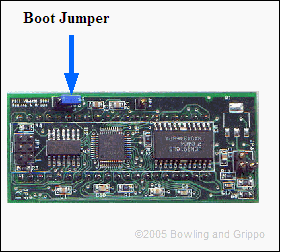Click on our menu buttons immediately below to find MegaSquirt® information quickly:
MicroSquirt® Module
V1/V2 MicroSquirt®
Important
Safety
Information
MicroSquirt®
Support
Forum
- MShift™ TCU
- MShift™ Intro
- GPIO Build Guide for 4L60E
- Base circuits
- GPO1, GPO2, GPO3,
GPO4 (gear LEDs)
- VB1, VB2, VB3, VB4
- PWM1, PWM2, PWM3, PWM4
- GPI1, GPI2, GPI5
(2/4WD, Input2, downshift)
- GPI3 (Temperature)
- GPI4 (Brake sense)
- EGT1, EGT2, EGT3,
EGT4 (non-CAN Load,
line pressure, Input3,
Input1)
- VR1 (Vehicle
Speed Sensor)
- VR2 (Upshift button)
- Finishing Touches
- Testing your
GPIO Board
- External Wiring Guide for 4L60E
- Current Release Code
- User Settings
- βeta Code
- Code Archives
- Purchase a
GPIO kit
- Working with the Shift Table
- Serial
Connection
Troubleshooting
- CANbus
Set-Up
- Solving VSS
Issues
- Ports, pins, circuits, connections
- MShift™ Discussion
Forums
- Misc. MShift™
Topics
- MShift™ sitemap
- Template Project Code
- GPIO Board Intro
- MShift™/GPIO
Support Forum
|

MS-II Downloader v2.00
The MS-II™ downloader by Eric Fahlgren now includes a "package browser", which lets the user pick a package site and grab the latest updated code/ini files directly via the GUI downloader, and the downloader will automatically update both MegaSquirt® and MegaTune with the right files.
You can get the V2.00 Downloader here: ms2dl200_setup.exe
Install the program like any other Windows application.
To do a code and INI update:
To load a 'ready to load' .S19 file to your MegaSquirt-II™ over the serial port, you need to use Eric Fahlgren's MegaSquirt-II downloader program (click the link to download), which works from either a window or from the command line.
To use install new code using the downloader.exe:
- Power down MegaSquirt® EFI Controller,
- Put the boot jumper on both pins of the header marked B/LD (for "bootloader") on the MegaSquirt-II™ (not the main board), (on MicroSquirt® controllers, ground the bootloader wire)
- Power up MegaSquirt® (plug in the stim) or MicroSquirt® controller. The LEDs on MegaSquirt® will flash very briefly (if installed), then go out. This is proper response for the LEDs when the MegaSquirt-II goes into bootload mode (i.e. when the bootload jumper is on).
- Start the downloader program (make sure TunerStudioMS is not running), and select the appropriate COM port. Note that 'File/Update' does not work on the downloader to fetch the latest code and INI anymore. You can get the latest code and matching INI from this link: www.megamanual.com/ms2/code.htm
- Select the appropriate .S19 file using 'File/Open', and the downloader will read, write and verify the code to the processor in about 10 seconds or so. If you have a problem connecting to the controller, see the tips here: www.megamanual.com/connect.htm
- The process ends with a message like "Verification succeeded, 999 records total (4 skipped)."
- Shut down the downloader program.
- Remove power from MegaSquirt® (disconnect the stim) or MicroSquirt® controller.
- Remove the boot jumper (or put it on just one pin of the B/LD header for storage),
- Start the tuning software (TunerStudioMS) and set the COM port and speed if necessary.
- You will need to download and activate the latest INI file. Under the 'File/Project/Project Properties' of TunerStudio, click on the Other check box.
- Click the 'Browse' button.
- Locate the INI file you downloaded for the link above (www.megamanual.com/ms2/code.htm).
- Click on the appropriate INI file you download from the code page (www.megamanual.com/ms2/code.htm) to activate it.
Command Line Downloader
The downloader also has a command line version (ms2dl.exe) included in the package. You
can run the command line version in a script, so if you have makefiles or something of the sort, you don't need to interact with GUI version at all.
Look in the downloader installation directory (typically 'C:\Program Files\MegaSquirt\MS Download 2.00') and you'll see ms2dl.exe, which can be invoked from the command line (or .bat file) like this:
ms2dl -c3 -r115200 something.s19
Where:
- -cX is the serial comm port number (com3 in the above),
- -rXXXXXX is the baud rate (9600 for MS-I, 115200 for MS-II),
- something.S19 is the Motorola S-record file to be loaded to the MegaSquirt® EFI Controller. The command-line downloader forces you to supply the destination directory explicitly with the "-i" switch, otherwise it uses ".".
("ms2dl -h" gives you a usage message.)
MegaSquirt® and MicroSquirt® controllers are experimental devices intended for educational purposes.
MegaSquirt® and MicroSquirt® controllers are not for sale or use on pollution controlled vehicles. Check the laws that apply in your locality to determine if using a MegaSquirt® or MicroSquirt® controller is legal for your application.
©2004, 2012 Bruce Bowling and Al Grippo. All rights reserved. MegaSquirt® and MicroSquirt® are registered trademarks. This document is solely for the support of MegaSquirt® boards from Bowling and Grippo.